Video Tutorials
Get to Know the Real-Use of PMS Software with Real-Scenario Resembling Video Tutorials as Demonstration of All the Modules.
Get to Know the Real-Use of PMS Software with Real-Scenario Resembling Video Tutorials as Demonstration of All the Modules.
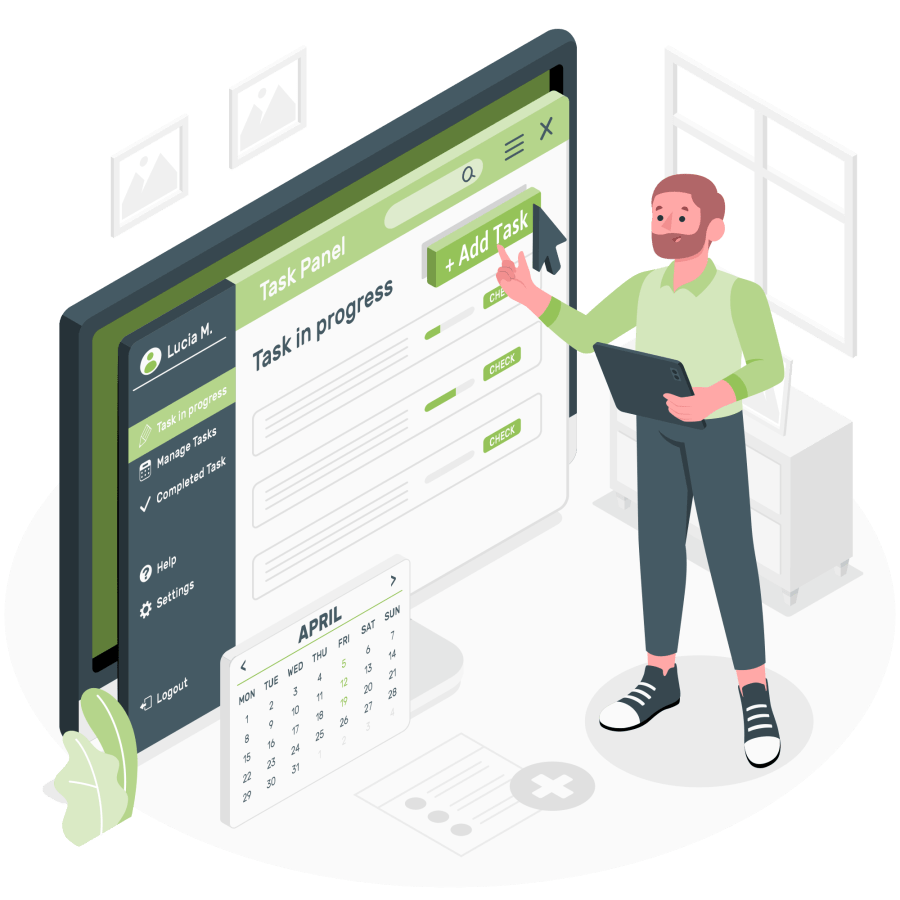
In-depth Dive To PMS Modules & Features